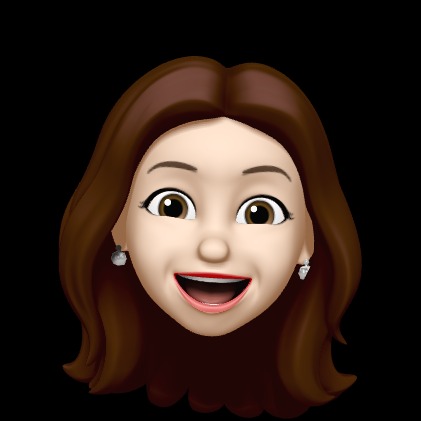Notice
Recent Posts
Recent Comments
Link
| 일 | 월 | 화 | 수 | 목 | 금 | 토 |
|---|---|---|---|---|---|---|
| 1 | 2 | 3 | 4 | 5 | 6 | 7 |
| 8 | 9 | 10 | 11 | 12 | 13 | 14 |
| 15 | 16 | 17 | 18 | 19 | 20 | 21 |
| 22 | 23 | 24 | 25 | 26 | 27 | 28 |
| 29 | 30 |
Tags
- extraParams
- React
- EFCore
- ViewModel
- ORM
- c#
- Request
- 상속
- minimalAPI
- LINQ
- error
- mac
- 명시적외래키
- JSON
- scanner
- 코드프로그래머스
- c#코딩의기술실전편
- lazy loading
- vscode
- intellij
- a604mu
- Config
- extjs
- cpu불안들어옴
- wifi안됨
- dbContext
- .net
- 스냅잘찍음
- Store
- JavaScript
Archives
- Today
- Total
ejyoo's 개발 노트
pyQt5. button 클릭 시 label text 변경 본문
designer 입력 Qt Designer 실행

디자인 설계

버튼과 라벨 추가


전체코드
import sys
from PyQt5.QtWidgets import QApplication, QWidget, QMainWindow
from PyQt5 import uic
form_class = uic.loadUiType("./myqt01.ui")[0]
class WindowClass(QMainWindow, form_class):
def __init__(self):
super().__init__()
self.setupUi(self)
self.pb.clicked.connect(self.btnClick)
def btnClick(self):
print("버튼이 클릭되었습니다.")
self.lbl.setText("GootEvening")
if __name__ == "__main__":
app = QApplication(sys.argv)
myWindow = WindowClass()
myWindow.show()
app.exec_()코드 이미지 상세

'BackEnd > Python' 카테고리의 다른 글
| HeidiSQL 설치 및 DB 생성 (0) | 2021.05.11 |
|---|---|
| MySQL 설치 (0) | 2021.05.11 |
| python db 연결 위한 mysql 설치 (0) | 2021.05.10 |
| BeautifulSoup 설치 (0) | 2021.05.10 |
| 파이썬 설치 및 이클립스 설치 후 환경설정 (0) | 2021.04.30 |