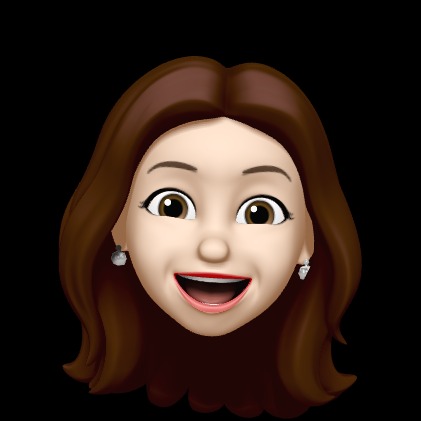| 일 | 월 | 화 | 수 | 목 | 금 | 토 |
|---|---|---|---|---|---|---|
| 1 | 2 | 3 | 4 | 5 | 6 | 7 |
| 8 | 9 | 10 | 11 | 12 | 13 | 14 |
| 15 | 16 | 17 | 18 | 19 | 20 | 21 |
| 22 | 23 | 24 | 25 | 26 | 27 | 28 |
- vscode
- Request
- .net
- intellij
- extjs
- Store
- ViewModel
- cpu불안들어옴
- JavaScript
- c#
- error
- a604mu
- scanner
- React
- EFCore
- c#코딩의기술실전편
- dbContext
- Config
- minimalAPI
- extraParams
- lazy loading
- 명시적외래키
- wifi안됨
- mac
- 스냅잘찍음
- 코드프로그래머스
- JSON
- ORM
- 상속
- LINQ
- Today
- Total
목록BackEnd/Python (11)
ejyoo's 개발 노트
 [Python] Jupyter Notebook 사용
[Python] Jupyter Notebook 사용
Python 에서 웹으로 Python 파일을 돌리고 싶을 때 사용하는 것이 Jupyter Notebook으로 알게되었다. cmd에서 jupyter notebook을 실행해 본다. // 실행할 Python 경로로 이동한 뒤 수행한다. jupyter notebook 여기에서 Python 파일을 작성할 수 있다. import sys from PyQt5.QtWidgets import QApplication, QWidget, QMainWindow from PyQt5 import uic form_class = uic.loadUiType("./myqt01.ui")[0] class WindowClass(QMainWindow, form_class): def __init__(self): super().__init__() ..
 [OpenCV] openCV 설치 및 이미지 띄우기 예제
[OpenCV] openCV 설치 및 이미지 띄우기 예제
Python 환경 openCV 설치 console에서 conda install -c conda-forge opencv 또는 pip install opencv-python 하여 설치 설치 확인 - mycv01.py import cv2 as cv print(cv.__version__) 이미지 띄우기 예제 import cv2 # 이미지 읽기 img = cv2.imread('1.png', 1) # 이미지 화면에 표시 cv2.imshow('Test Image', img) cv2.waitKey(0) # 이미지 윈도우 삭제 cv2.destroyAllWindows()
 DB 코드 조회해서 그래프 그리기
DB 코드 조회해서 그래프 그리기
www.studytonight.com/matplotlib/matplotlib-3d-plotting-line-and-scatter-plot Matplotlib 3D Plotting - Line and Scatter Plot - Studytonight Matplotlib 3D Plotting - Line and Scatter Plot In this tutorial, we will cover Three Dimensional Plotting in the Matplotlib. It is important to note that Matplotlib was initially designed with only two-dimensional plotting in mind. But later on, some three ww..
사전 준비사항 MySQL DB를 설치하고 HeidiSQL을 설치하여 Table을 생성해야 한다. 테이블 제목 : test 컬럼 : [one_td_Title - int / one_td_txt - varchar / two_td_txt - varchar] HTML 구성 HTML 파일 내 다음과 같은 코드를 작성한다. 첫번째 td 두번째 td 세번째 td 크롤링 전 도달해야하는 결과 1. '첫번째 td' 텍스트 출력 2. 첫번째 td의 title인 '123456789' 출력 3. '두번째 td' 텍스트 출력 크롤링 규칙 1. 1번을 출력하기 위해서는 class 가 one 인것을 찾은 뒤 텍스트를 가져온다. 2. 2번을 출력하기 위해서는 class 가 one 인것을 찾은 뒤 title 속성을 조회하여 그것의 값을..
 Python DB 연결
Python DB 연결
인스톨 두가지 방법 [pipinstall, condainstall] conda를 사용하여 python db 설치 - cmd 실행 : ctrl + R conda install pymysql cmd로 실행이 안되는 경우 anaconda를 사용 이클립스에서 python mysql select import pymysql conn = pymysql.connect(host='localhost', user='root', password='java', db='python', charset='utf8') curs = conn.cursor() sql = "select col01,col02,col03 from hello" curs.execute(sql) rows = curs.fetchall() for row in rows:..
 HeidiSQL 설치 및 DB 생성
HeidiSQL 설치 및 DB 생성
MySQL 을 사용하고 그것의 개발 툴인 HeidiSQL 을 설치하고 기본 쿼리를 작성한다. HeidiSQL 설치 세션 (계정) root 등록 데이터베이스 생성 테이블 생성 컬럼 추가 기본키 설정 위의 오류가 발생한 이유는 기본키를 설정한 것이 NULL 이라서 그렇다 기본키로 설정한 col01에 기본값 없음을 설정해주어야 한다. 데이터 유형 많이 쓰는 것 : INT, VARCHAR, DATE 쬐끔 쓰이는 편
 python db 연결 위한 mysql 설치
python db 연결 위한 mysql 설치
DB Mysql 5 버전 파일 설치 SQLDeveloper 와 역할이 동일한 HeidiSQL 설치
 BeautifulSoup 설치
BeautifulSoup 설치
ejyoo.tistory.com/189?category=942603 파이썬 설치 및 이클립스 설치 후 환경설정 아나콘다 설치 => 이것 설치할때 작성된 순서를 그대로 하면 PYQT Designer도 함께 설치됨. => PYQT Designer 사용하려면 아나콘다 설치 후 콘솔에서 designer를 실행하면 됨. 이클립스 설치 파이썬 설치 완 ejyoo.tistory.com wikidocs.net/85739 위키독스 온라인 책을 제작 공유하는 플랫폼 서비스 wikidocs.net main target hp ito 010-2222-3333 lee 010-2222-9463 import requests from bs4 import BeautifulSoup url = 'http://localhost:8080/CR..
 pyQt5. button 클릭 시 label text 변경
pyQt5. button 클릭 시 label text 변경
designer 입력 Qt Designer 실행 디자인 설계 버튼과 라벨 추가 전체코드 import sys from PyQt5.QtWidgets import QApplication, QWidget, QMainWindow from PyQt5 import uic form_class = uic.loadUiType("./myqt01.ui")[0] class WindowClass(QMainWindow, form_class): def __init__(self): super().__init__() self.setupUi(self) self.pb.clicked.connect(self.btnClick) def btnClick(self): print("버튼이 클릭되었습니다.") self.lbl.setText("GootEv..