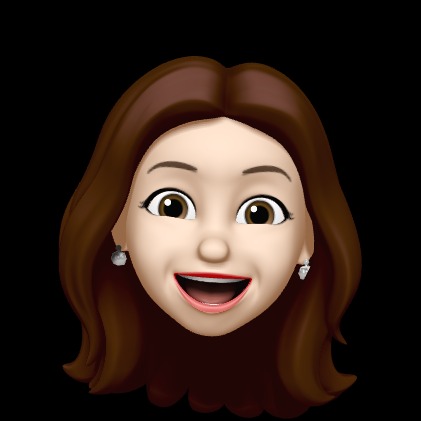Notice
Recent Posts
Recent Comments
Link
| 일 | 월 | 화 | 수 | 목 | 금 | 토 |
|---|---|---|---|---|---|---|
| 1 | 2 | 3 | 4 | 5 | 6 | 7 |
| 8 | 9 | 10 | 11 | 12 | 13 | 14 |
| 15 | 16 | 17 | 18 | 19 | 20 | 21 |
| 22 | 23 | 24 | 25 | 26 | 27 | 28 |
| 29 | 30 |
Tags
- c#
- Config
- c#코딩의기술실전편
- Request
- React
- 명시적외래키
- EFCore
- JSON
- JavaScript
- intellij
- 상속
- 스냅잘찍음
- LINQ
- wifi안됨
- error
- minimalAPI
- ViewModel
- lazy loading
- extraParams
- extjs
- a604mu
- Store
- mac
- .net
- cpu불안들어옴
- ORM
- 코드프로그래머스
- dbContext
- vscode
- scanner
Archives
- Today
- Total
ejyoo's 개발 노트
[OpenCV] openCV 설치 및 이미지 띄우기 예제 본문
Python 환경 openCV 설치
console에서
conda install -c conda-forge opencv또는
pip install opencv-python하여 설치

설치 확인 - mycv01.py
import cv2 as cv
print(cv.__version__)
이미지 띄우기 예제
import cv2
# 이미지 읽기
img = cv2.imread('1.png', 1)
# 이미지 화면에 표시
cv2.imshow('Test Image', img)
cv2.waitKey(0)
# 이미지 윈도우 삭제
cv2.destroyAllWindows()
'BackEnd > Python' 카테고리의 다른 글
| [Python] Jupyter Notebook 사용 (0) | 2021.05.25 |
|---|---|
| DB 코드 조회해서 그래프 그리기 (0) | 2021.05.12 |
| python 웹 크롤링을 사용한 데이터 추출하기 (0) | 2021.05.11 |
| Python DB 연결 (0) | 2021.05.11 |
| HeidiSQL 설치 및 DB 생성 (0) | 2021.05.11 |