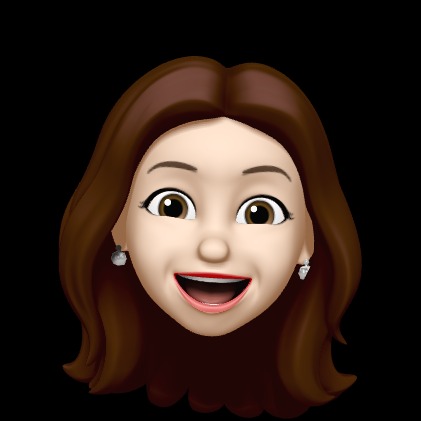| 일 | 월 | 화 | 수 | 목 | 금 | 토 |
|---|---|---|---|---|---|---|
| 1 | 2 | 3 | 4 | 5 | ||
| 6 | 7 | 8 | 9 | 10 | 11 | 12 |
| 13 | 14 | 15 | 16 | 17 | 18 | 19 |
| 20 | 21 | 22 | 23 | 24 | 25 | 26 |
| 27 | 28 | 29 | 30 | 31 |
- dbContext
- .net
- extraParams
- 상속
- mac
- minimalAPI
- extjs
- JavaScript
- intellij
- Store
- Config
- 코드프로그래머스
- c#
- wifi안됨
- scanner
- LINQ
- 명시적외래키
- 스냅잘찍음
- a604mu
- ORM
- vscode
- ViewModel
- c#코딩의기술실전편
- Request
- cpu불안들어옴
- lazy loading
- React
- error
- EFCore
- JSON
- Today
- Total
ejyoo's 개발 노트
Error Page 설정 방법 본문
Error Page 를 설정할 때 3가지 방법이 있다.
1) jsp 디렉티브에 에러페이지 설정
2) Handler(Servlet) 에 설정
3) web.xml에 설정
- Excetion
- Error 응답코드 부여
이 방법중 '3) web.xml' 에 설정하는 것을 가장 많이 사용하며
그 중 Error 응답코드 부여하는것을 많이 사용한다고 한다.
아래 예제는 숫자를 0으로 나누는 예외인 exception_arithmetic 기준으로 작성되었다.
1. jsp 디렉티브에 에러페이지 적용(속성 : errorpage, isErrorPage)
1) error를 발생시킬 'error_page.jsp' 를 생성한 후
디렉티브 영역에 'errorPage="/에러페이지"를 작성한다.
2) 에러 페이지인 'isErrorPage.jsp' 를 생성한 후
디렉티브 영역에 'isErrorPage' 를 'true'로 설정한다.
만약 isErrorPage가 false인 경우, 에러페이지의 역할을 할 수 없다.
이 작업을 완료하면 isErrorPage.jsp 에 발생한 Exception에 대해 출력할 수 있다.
error_page.jsp
<%@ page language="java" contentType="text/html; charset=UTF-8"
pageEncoding="UTF-8" errorPage="/isErrorPage.jsp"%>
<%@ page trimDirectiveWhitespaces="true" %>
<% System.out.println(1/0); %>isErrorPage.jsp
<%@ page language="java" contentType="text/html; charset=UTF-8"
pageEncoding="UTF-8" isErrorPage="true"%>
<%@ page trimDirectiveWhitespaces="true" %>
<!DOCTYPE html>
<html>
<head>
<meta http-equiv="Content-Type" content="text/html" charset="UTF-8">
<title></title>
</head>
<body>
<h1>Exception : <%=exception.getMessage() %></h1>
</body>
2. Handler Servlet 에 적용
1. jsp error 페이지 생성 방법과 비슷하게
try-catch를 사용하여
발생한 예외를 catch 한 뒤, exception 을 request에 담아 foward 하는 방식이다.
foward되는 jsp에서 에러 목록을 출력할 수 있다.
ErrorServlet.java
package com.jsp.servlet;
import java.io.IOException;
import javax.servlet.ServletException;
import javax.servlet.annotation.WebServlet;
import javax.servlet.http.HttpServlet;
import javax.servlet.http.HttpServletRequest;
import javax.servlet.http.HttpServletResponse;
@WebServlet("/error")
public class ErrorServlet extends HttpServlet {
protected void doGet(HttpServletRequest request, HttpServletResponse response) throws ServletException, IOException {
String url = "/success.jsp";
try {
System.out.println(1/0);
} catch (Exception e) {
url = "isErrorPage_servlet.jsp";
request.setAttribute("exception",e);
}
request.getRequestDispatcher(url).forward(request, response);
}
protected void doPost(HttpServletRequest request, HttpServletResponse response) throws ServletException, IOException {
doGet(request, response);
}
}
isErrorPage_servlet.jsp
본 코드에서는 EL문을 사용하였으나.
<%= %>를 사용하여 출력해도 된다.(1. jsp 예외처리 방법 참고)
<%@ page language="java" contentType="text/html; charset=UTF-8"
pageEncoding="UTF-8" isErrorPage="true"%>
<%@ page trimDirectiveWhitespaces="true" %>
<%@ taglib prefix="c" uri="http://java.sun.com/jsp/jstl/core"%>
<!DOCTYPE html>
<html>
<head>
<meta http-equiv="Content-Type" content="text/html" charset="UTF-8">
<title></title>
</head>
<body>
<h1>Servlet forward Exception : ${exception.message}</h1>
</body>
</html>
3-1. web.xml에 설정 - Excetion
가장 많이 쓰는 방법인 web.xml 방법이다.
web.xml에 처리하고자 하는 예외를 작성한 뒤 해당하는 예외 발생 시, 설정한 페이지를 에러페이지로 출력한다.
web.xml
<?xml version="1.0" encoding="UTF-8"?>
<web-app>
<error-page>
<exception-type>java.lang.ArithmeticException</exception-type>
<location>/error/exception_arithmetic.jsp</location>
</error-page>
</web-app>exception_arithmetic.jsp
<%@ page language="java" contentType="text/html; charset=UTF-8"
pageEncoding="UTF-8"%>
<%@ page trimDirectiveWhitespaces="true" %>
<!DOCTYPE html>
<html>
<head>
<meta http-equiv="Content-Type" content="text/html" charset="UTF-8">
<title></title>
</head>
<body>
<h1>exception_arithmetic!~~~</h1>
</body>
</html>
3-2. web.xml에 설정 - Error 응답코드 부여 ★★★★
가장 많이 사용하는 방법이다.
에러 코드를 직접 작성한 뒤 해당하는 에러코드 발생 시 에러페이지를 출력한다.
web.xml
<?xml version="1.0" encoding="UTF-8"?>
<web-app>
<error-page>
<error-code>500</error-code>
<location>/error/500.jsp</location>
</error-page>
<error-page>
<error-code>404</error-code>
<location>/error/404.jsp</location>
</error-page>
</web-app>
404.jsp
<%@ page language="java" contentType="text/html; charset=UTF-8"
pageEncoding="UTF-8"%>
<%@ page trimDirectiveWhitespaces="true" %>
<!DOCTYPE html>
<html>
<head>
<meta http-equiv="Content-Type" content="text/html" charset="UTF-8">
<title></title>
</head>
<body>
<h1>Error Page by web.xml : 404</h1>
</body>
</html>500.jsp
<%@ page language="java" contentType="text/html; charset=UTF-8"
pageEncoding="UTF-8"%>
<%@ page trimDirectiveWhitespaces="true" %>
<!DOCTYPE html>
<html>
<head>
<meta http-equiv="Content-Type" content="text/html" charset="UTF-8">
<title></title>
</head>
<body>
<h1>Error Page by web.xml : 500</h1>
</body>
</html>
예외 페이지 설정 시 참고사항
* sitemesh 라이브러리 사용한 경우
만약 web.xml에 작성한 에러페이지라면, sitemesh 로 설정한 템플릿이 적용되지 않는다. (부트스트랩 포함)
따라서 sitemesh를 적용할 수 없다. (sitemesh 필터를 적용하려면 response에 도달해야하는데, 톰캣이 에러페이지를 던져 response에 도달하지 않기 때문.)
'BackEnd > JSP_Servlet' 카테고리의 다른 글
| Tomcat Catalina.out 실행 (0) | 2021.10.03 |
|---|---|
| JSP&Servlet -> web.xml 의 load-on-startup 기능 (0) | 2021.06.02 |
| JVM 과 변수종류(인스턴스변수, 클래스 변수, 지역변수) 와 메서드 (0) | 2021.06.01 |
| 톰캣 서버에 프로젝트 목록이 뜨지 않을 때. (0) | 2021.05.29 |
| Tomcat 배포기준 ROOT (0) | 2021.05.28 |