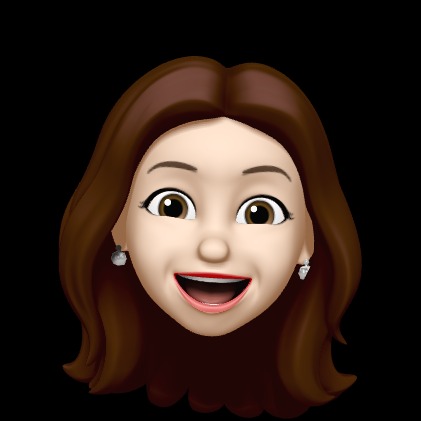Notice
Recent Posts
Recent Comments
Link
| 일 | 월 | 화 | 수 | 목 | 금 | 토 |
|---|---|---|---|---|---|---|
| 1 | 2 | 3 | 4 | 5 | 6 | 7 |
| 8 | 9 | 10 | 11 | 12 | 13 | 14 |
| 15 | 16 | 17 | 18 | 19 | 20 | 21 |
| 22 | 23 | 24 | 25 | 26 | 27 | 28 |
| 29 | 30 |
Tags
- cpu불안들어옴
- JavaScript
- 코드프로그래머스
- .net
- mac
- intellij
- React
- dbContext
- Store
- wifi안됨
- vscode
- Config
- 상속
- error
- JSON
- 명시적외래키
- a604mu
- extjs
- Request
- c#코딩의기술실전편
- 스냅잘찍음
- LINQ
- c#
- EFCore
- ORM
- lazy loading
- ViewModel
- scanner
- extraParams
- minimalAPI
Archives
- Today
- Total
ejyoo's 개발 노트
Stack과 Queue 본문
📝 잦은 데이터 삭제가 있는 경우 LinkedList가 좋음.
- Stack : 후입선출(LIFO)의 자료구조
- Queue : 선입선출(FIFO)의 자료구조
📝 Stack과 Queue는 LinkedList를 이용하여 사용할 수 있다.
💡 Stack의 명령 : 자료 입력 push()
import java.util.LinkedList;
public class Main {
public static void main(String[] args) {
LinkedList<String> stack = new LinkedList<>();
stack.push("홍길동");
stack.push("일지매");
stack.push("변학도");
stack.push("강감찬");
System.out.println("Stack 값 출력 : " + stack);
}
}
💡 Stack의 명령 : 자료 출력 pop()
자료를 꺼내온 후 꺼내온 자료를 Stack에서 삭제한다.
package baekjoonProject;
import java.util.LinkedList;
public class Main {
public static void main(String[] args) {
LinkedList<String> stack = new LinkedList<>();
stack.push("홍길동");
stack.push("일지매");
stack.push("변학도");
stack.push("강감찬");
System.out.println("1. Stack 값 출력 : " + stack);
// 1) 꺼낸 뒤 String 변수에 담는 방법
String data = stack.pop();
System.out.println("꺼내온 자료 : " + data);
// 2) 꺼내고 바로 출력하는 방법
System.out.println("꺼내온 자료 : " + stack.pop());
System.out.println("2. Stack 값 출력 : " + stack);
}
}

💡 Queue의 명령 : 자료 입력 offer()
import java.util.LinkedList;
public class Main {
public static void main(String[] args) {
LinkedList<String> queue = new LinkedList<>();
queue.offer("홍길동");
queue.offer("일지매");
queue.offer("변학도");
queue.offer("강감찬");
System.out.println("1. queue 값 출력 : " + queue);
}
}
💡 Queue의 명령 : 자료 출력 poll()
자료를 꺼내온 후 꺼내온 자료는 Queue에서 삭제한다.
import java.util.LinkedList;
public class Main {
public static void main(String[] args) {
LinkedList<String> queue = new LinkedList<>();
queue.offer("홍길동");
queue.offer("일지매");
queue.offer("변학도");
queue.offer("강감찬");
System.out.println("1. queue 값 출력 : " + queue);
//1) 꺼낸 뒤 String 변수에 담는 방법
String data = queue.pop();
System.out.println("꺼내온 자료 : " + data);
//2) 꺼내고 바로 출력하는 방법
System.out.println("꺼내온 자료 : " + queue.pop());
System.out.println("2. queue 값 출력 : " + queue);
}
}
'BackEnd > Java' 카테고리의 다른 글
| List의 정렬(Sort) - interface : Comparable, Comparator (1) (0) | 2021.03.06 |
|---|---|
| ArrayList (0) | 2021.03.06 |
| 해시(Hash) 알고리즘 (0) | 2021.03.05 |
| JDK 버전 별 컴파일러 지원기능 정리 (0) | 2021.03.05 |
| Set & TreeSet (0) | 2021.03.05 |